The Tidal® filters rarely experience issues, but when they do, there are a few troubleshooting steps that we recommend.
1. Check the outlet.
If the filter has become unplugged or there is an issue with the outlet, trying another outlet or plugging the filter back in should resolve the issue.
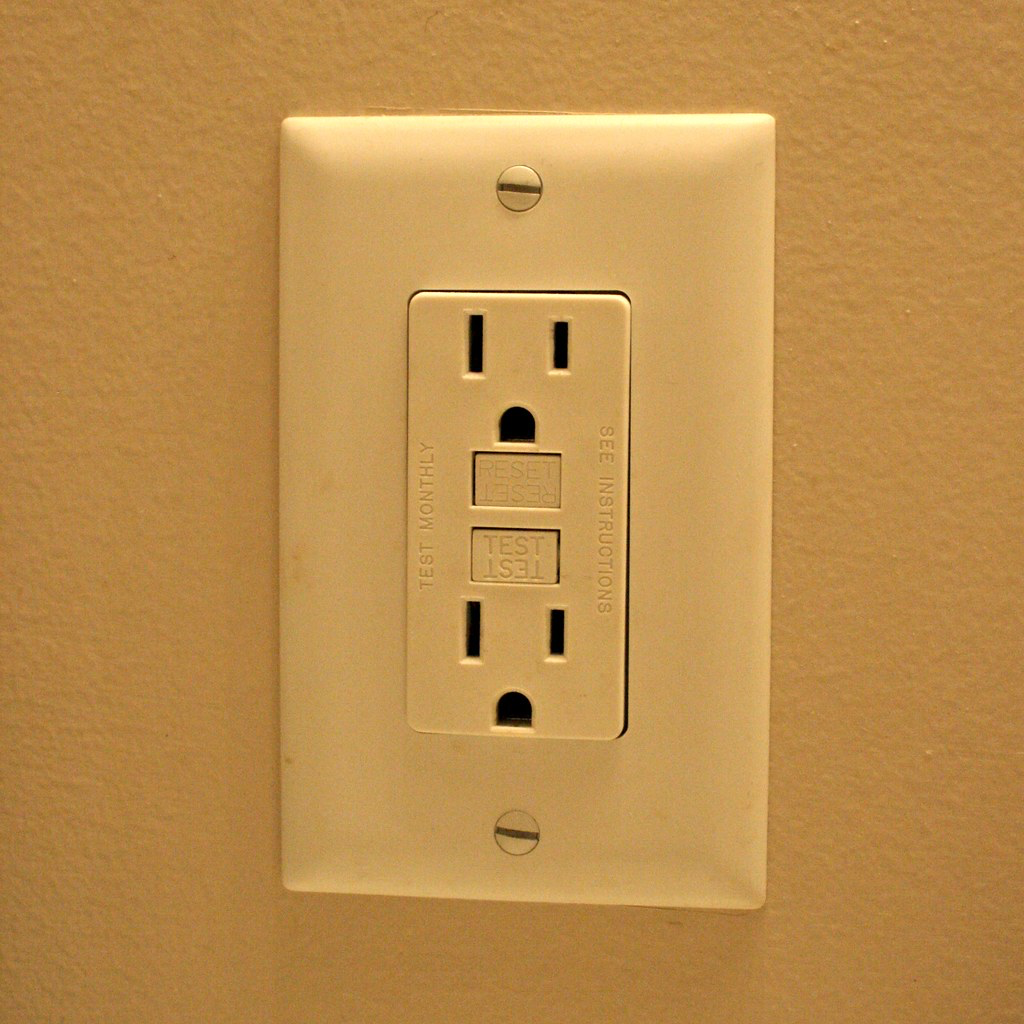
2. Clean the filter.
If your filter is very blocked with detritus, it may prevent water from flowing through. Rinse out your sponge and clear any detritus from the intakes.

3. Clean the impeller.
This is the part of the filter that makes the filter run. If it gets gummed up with detritus or sludge, it will stop spinning and the filter will stop working. Unplug the filter, open your pump housing, remove the pump, pull out the impeller, and give both it and the pump a good rinse.

How to Remove the Tidal® 55 Impeller
How to Remove the Tidal® 75 & 110 Impellers
4. Purchase a new impeller if needed.
Impellers can become warped and scratched over time by grit making its way into the filter. The impeller that comes with the filter is guaranteed for a period of six (6) months, and within this period of time you can contact Seachem® with a photo of the impeller and proof of purchase (receipt from the purchase or registration), and we are happy to repair or replace it if it is subject to the warranty as described in the Tidal® Filter Instruction Manual. Save your impeller - Seachem® cannot process a repair or replacement if the original product has been thrown away or otherwise disposed of. If your filter is outside of this period and your impeller has become so damaged that it no longer spins freely in the impeller shaft, you will need to purchase a new one.

5. Contact Seachem® Technical Support.
If you have taken all these steps and your Tidal® Filter still does not work, you can contact Seachem® Technical Support. You will need a current photo of the filter as well as proof of purchase (receipt from the purchase or registration). Relevant information regarding the Tidal® Filter Warranty can be found on in the Tidal® Filter Instruction Manual.
Save your filter and impeller - Seachem® cannot process a repair or replacement if the original product has been thrown away or otherwise disposed of.
Contact Seachem by email at support@seachem.com
Contact Seachem by phone at 888-SEACHEM
0 Comments