Impellers should be cleaned along with regular filter maintenance to keep your filter running smoothly. If your filter stops working or seems to have a reduced flow rate, it is a good sign that the impeller may need to be cleaned! Here is how to remove the impeller for cleaning or replacement.
1. Unplug the filter
You should never do maintenance on the filter while it is still plugged in.


2. Remove the pump housing
The pump is inside the pump housing. Gently squeeze above the pump housing with one hand, grip the pump housing with the other hand, and pull downward to remove.

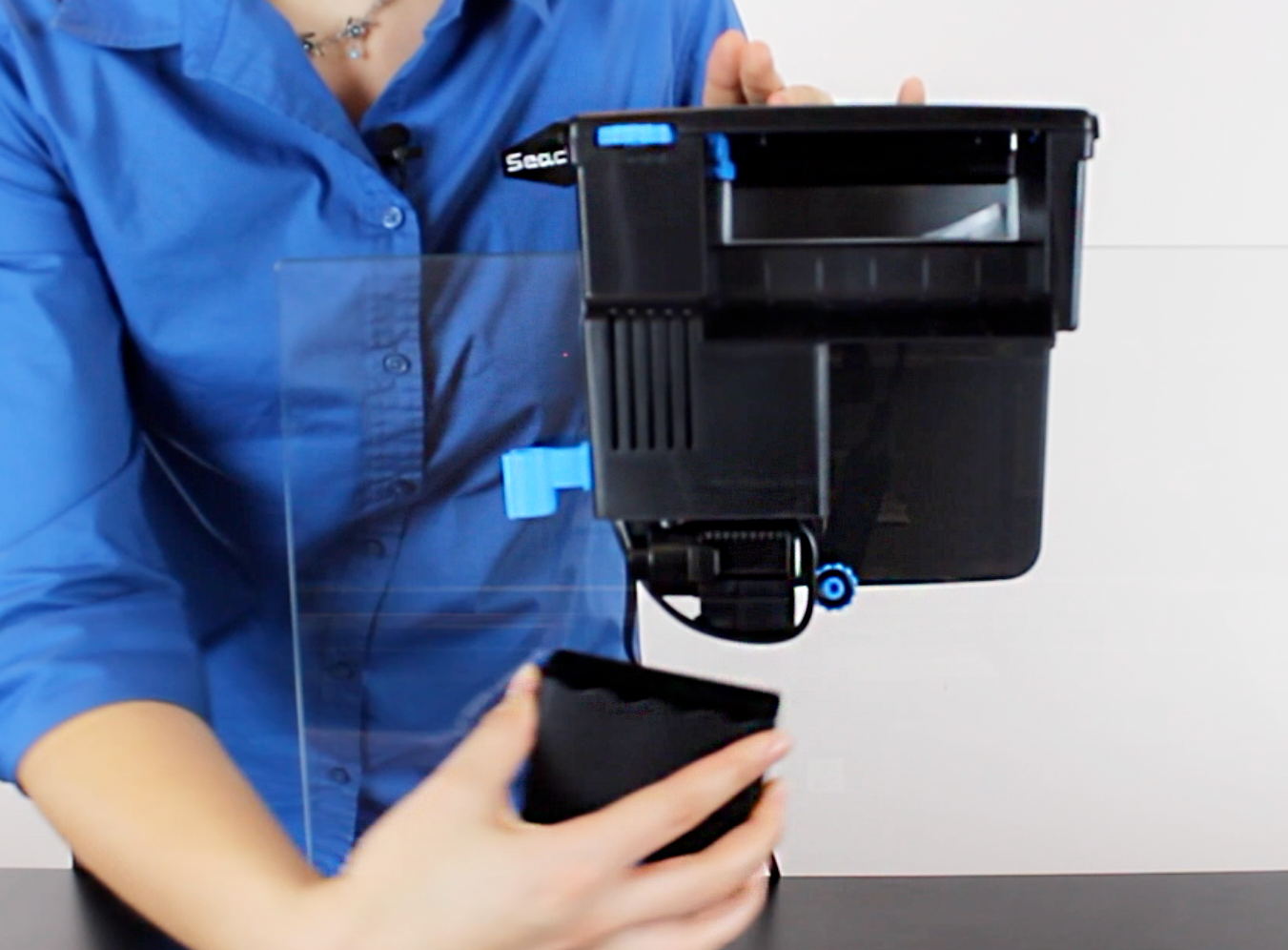
3. Slide the power cord out of the channel.
The power cord is set into a channel on the side of the filter to keep it looking neat. Slide it out of this channel so that you can remove the pump.

4. Slide the pump to the right to detach it from the filter
The pump should slide smoothly out of the filter when pushed gently to the right.

5. Remove the impeller cover
The Impeller is held inside the pump by an impeller cover. This is attached by two clips on the sides of the pump. Locate one of these clips and gently pry it outward from the pump, pulling the cover away from the pump to remove
6. Remove impeller
The impeller can now be removed for cleaning or maintenance.
0 Comments